|
CSP
Simplified Oregon Payroll System
|
Runs under MS-DOS and all versions of Windows (requires dot matrix or HP LaserJet with PDL or Epson emulation on Parallel Port, or 3rd party DOS-to-USB software for Windows-only printers and USB port printers).
(Note: CSP is a certified payroll system for use ONLY in Oregon:
Written specifically for Oregon's Special Workers' Compensation,
Unemployment, Withholding and other regulations, which do not apply
in other states.) It runs on any version of MS-DOS or Windows (in
DOS mode) and requires less than 2mb disk space including data for a
year or more in an average size company. For printing reports, it
requires a printer that uses ASCII ESC codes or HP LaserJet PDL
printer codes (MS-DOS operating system compatible printer, such as
any dot matrix and many laser printers, but few inkjet types). A
fully Windows-compatible version is in development and will be
available in the future, but is not ready yet: we want to offer the
same bullet-proof security of the database that is a hallmark of the
current version before releasing a new graphical interface version.
If you did not order your update for the current year, please e-mail now bank card
authorization, giving your mailing address and registered business
name. We will ship immediately. The price of the payroll package on
diskette is $79 for the 2004 update, and on CD-ROM it is $85 because
it also includes the new time clock, Acrobat reader and both state
and federal employer tax forms and publications, as well as
web-selectable menu options and a copy of the SSA electronic filing
report tester software (to make sure your diskette report is
acceptable before submitting it).
|
Newest features include:
- Automatic allocated tip calculation at end-of-year from the BACKUP/EDIT menu, based on your criteria and Federal guidelines.
- Easy switch to an archive of older records and back to current records in the BACKUP/EDIT menu.
- Automatic archive reminder when records or age of paydays exceeds your settable limit, offers to first back up and then remove older payday records from your main (active) data files, or to let you change the criteria for reminding you of that archiving old data is "due".
- Terrorism-insurance addition to workers' compensation, if
charged by your carrier.
- Ability to switch between various time-period rates and rules,
to do "pick-up" payroll posting (after the fact, or late).
- Automatic detection of the correct rate tables to use for a
paydate.
- Estimated tax and net pay calculator, which also shows effective
combined tax rate and lets you compare net and taxes for any
combination of deductions, status, pay, 401k, for last year, or this
year (find out the effect of a raise before you do it).
- Automatic selectable backup on exit to zip or floppy drive,
compressed and encoded so the backup is safe from prying eyes.
- Automatic recording of draws (advances) which can be edited
prior to posting payroll, and viewed in a listing afterward. When
you enter a draw, the program queues it for posting and deduction
from the next paycheck.
- Electronic W2 reporting on diskette.
- Automatic recording and deduction of employee loans, including
fixed payback amounts deducted from the paycheck over a period of
time until paid in full, early payoff, and other loan features
(separate from and in addition to the draws against pay).
- Option to create ASCII-text comma delimited disk files for
importing into spreadsheets, Oregon's OTTER software, and other
programs that use Oregon Unemployment or Department of Revenue form
OQ, form 132, or form B information (data). Setting up the input
order is dependent on the other program, of course, and is handled
by setup features of OTTER or whatever other software you wish to
use with the text files.
|
|
|
|
E-Mail us at
sales@corbins.com
Leave your postal mailing address so we can send you a
FREE Information Package and coupon for an (almost) free trial of
the popular Corbin Simplified Payroll for Oregon Employers.
You are welcome to visit our building in White City Monday through
Thursday, 9am to 5pm! Just call first, please: 541-826-5211
|
What's Different About CSP?
 Hello, I'm Dave Corbin, author of Corbin Simplified Payroll. I'd
like to tell you why it has become one of the top selling payroll
packages in Oregon over the past 25 years...
Hello, I'm Dave Corbin, author of Corbin Simplified Payroll. I'd
like to tell you why it has become one of the top selling payroll
packages in Oregon over the past 25 years...
When I first wrote CSP, I used a process that I had developed for a
firm which needed a powerful, legal way to determine psychological
profiles for a drug abuse profile/screening system. It was based on
the answers that a person might give to a series of questions, which
would point toward a profile of a potential drug abuser, and give a
legal reason why an employer might then ask for specific drug
testing for this person. It was tricky stuff technically and
legally, and had to be solidly build so the results were strong
enough to stand up in court.
Those same techniques fitted precisely into the need for a payroll
program that could actually decide how to apply the rules of
taxation, both at the state and Federal levels, to any kind of
compensation situation. The technology is based on AI (Artificial
Intelligence, a kind of misnomer that really means the software can
learn and remember situations, and then determine from using this
past history and a set of rules, which rules to apply for new
situations. Software really isn't "intelligent", no matter what hype
you hear used to sell it. All the intelligence is in the head of the
person who writes the algorythms, which are the rules for processing
data you feed into the program.
If the algorythms are flexible and interlinked properly, and can
refer to other rules,
record results, and then modify the answers based on what you did
last time, you can simulate "thinking" in the software to some
extent. Don't bother to write a program that gives a good answer to
the question, "Does this dress make me look fat?". No matter how
fast the computer can think, if it is logical, it will wind up in
smashed pieces sooner or later. Just hard-wire it to always answer
"No way!". But for other situations where all you want is the right
number in a morass of intermixed rules and changing circumstances,
there are techniques of programming that will give a virtual
simulation of thinking and learning. That's what I've used to
construct CSP.

Top of Page
|
|
There are three big differences between Corbin Simplified Payroll
and the general purpose accounting and payroll packages...
- CSP is extremely simple to use. Our guarantee is that if you
can't do a perfect payroll the first time you try it, we will gladly
buy it back. Over the years, a few people took us up on the offer.
Usually within a year they ordered it again, because it truely is
the easiest and most comprehensive payroll available. You need no
accounting experience whatever to use CSP. Guaranteed. You just need
to have the notices of tax rates that the Oregon Employment Division
sends each employer so you can enter the specific rate for your
business, and the Workers' Compensation Insurance rates that you get
from your carrier (be it SAIF or Liberty or some other insurer). If
you don't have these, you can easily get them with a phone call.
We'll help you find them if your book keeper can't locate the right
agency or person. The rates and limits that apply to all employers
in Oregon are already in the system for you.
- CSP is flexible and smart. It has the artificial intelligence
database engine built in, unlike any other payroll we have ever
seen. Most payroll programs just calculate and record what you type,
nothing you couldn't do just as well with a calculator and a
multi-column pad. CSP has the rules built in, and it learns from
your input. When you enter payroll, it remembers what happened for
each employee last time, and suggests the proper input so all you
have to do is press ENTER (unless you want to change something). It
knows when to stop withholding, how to break down the retirement,
cafeteria, and compensation plans into their proper tax categories
for every agency and report. You want to do the quarterly reports?
Press Quarterly and let the software fly at it! Want to do the
workers' comp reports, and have lots of complex issues like
overtime, vacations, holidays, bonuses, and company paid meals to
figure out? Don't bother: just press Workers Comp and select the
kind of report your insurer wants to see! Or print the AUDIT REPORT
for your state auditor and hand it over with a smile: it's all you
need to back up your payment calculations. Plus, since we're right
here and using it every day ourselves, we're more than pleased to
consider any special features you might want for a future update!
It's nice to deal directly with the programmers instead of getting a
take-it-or-leave-it package at the computer store!
- CSP is built especially for Oregon, so it knows how to handle
every kind of agency and report for this state far better than
general purpose packages. Since we only have to worry about one
state, we can do a great job of keeping CSP right up to date, and
adding new features almost as soon as the agency itself figures out
a new way to trip you up with different forms, changed rules or
different rates! The price of the package includes as many updates,
during that year, as will be required. We've had years when twelve
updates were needed to keep up with the fast-changing rules. No
one...and I mean no one... had software available with the right
stuff in it faster than we did! But remember, we can't publish a new
version until the various agencies have published their new rates
and limits each year, and the forms CSP prints are based on the
latest form that was available when the program was mailed out. If
these change, we update the software and send out copies to everyone
automatically, but some years the various agencies are very late
with their updates. The good news is, you can always catch up with
an over or under payment that might result at the quarter or end of
year: the agencies can't expect you (or us) to read their minds and
know in advance what layout their forms will use or what rates they
may publish next. Retroactive tax changes always have to be able to
be filed later with a modified report or caught up with an over or
under payment amount in the next tax period, without penalizing the
tax payer. Don't worry: everyone is in the same boat on late
breaking changes to rules or forms. We update them as soon as it is
possible to do so.
Today, there are hundreds of enthusiastic users of CSP: CPA firms,
book keepers, accountants, restuarants, bars, bottled water
companies, motels, manufacturers, lawyers, real estate agents, and
just about every other kind of Oregon business has been using CSP.
Three especially large groups of users are reforrestation firms, who
must do Federal Certified Payroll with per diem fringe benefits
spelled out, electrical contractors, and Dairy Queen restuarant
operations from around the state. Other restuarants who must report
allocated tips as well as regular tips find CSP handles this easily
and automatically.
Companies with complex split compensation plans, cafeteria plans,
multiple workers' comp rates for the same employees when they do
different jobs, plus plenty of vacation, holiday, and sickpay time
to keep track of and award each year use the more involved automatic
features, while small operations with one or two employees just
switch off the things they don't require. CSP automates the entire
payroll process and everything that touches it, from printing full
page detailed employee pay records to help our employees keep track
of their own taxes (and remind them of the many benefits provided)
to producing instant audit reports with the press of a key, to doing
the quarterly and workers' comp reports with a keystroke.
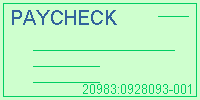 The instructions are found on every menu, and every choice has an
explanation at the bottom of the screen before you make it. You can
view or print any portion of the manual from the main menu, at any
time. And you can switch on or off just about any of the special
features, including whether CSP will ask you for confirming "are you
sure?" type answers during payroll entry. Some people love this
second chance, others find it annoying and turn it off. CSP is
extremely flexible: if it does something you don't like, chances are
pretty good there is a switch to make it do something else instead!
The instructions are found on every menu, and every choice has an
explanation at the bottom of the screen before you make it. You can
view or print any portion of the manual from the main menu, at any
time. And you can switch on or off just about any of the special
features, including whether CSP will ask you for confirming "are you
sure?" type answers during payroll entry. Some people love this
second chance, others find it annoying and turn it off. CSP is
extremely flexible: if it does something you don't like, chances are
pretty good there is a switch to make it do something else instead!
What would normally consume several days every month takes a few
minutes...OK, about half an hour, when you get right down to the
licking of the envelope and putting the tax deposit check in the
bank. But we don't forget any tax due dates, because CSP tells us
exactly when and how much. We also know when an employee had the
last raise, how much they got, when they are due again for a raise
and even when their birthday is coming up (CSP tells us, whenever
the anniversary of a birthday or hiring date draws near).
Sure, we could pay our accountant to do the payroll. But why? We
would STILL have to get exactly the SAME INFORMATION that we enter
into CSP to our accounting firm. They still need the employee names,
time worked (which CSP reads and calculates automatically from the
Time Clock option, eliminating mechanical time clocks, cards,
addition errors and all that hassle). We'd still have to provide any
details about sick time, vacation time, or holiday pay, any bonuses
or elections to change the 401k plans, any change in health
insurance or child care or the amount of time worked in each of
several different kinds of job rates for workers' comp.
If you have to write all that down and give it to your accountant,
why not just type it once into CSP and let the program do the whole
job right on the spot? You maintain complete control, no one needs
to see your payroll but you, and you can even do it at home (the
time card option puts all the pay period records on a floppy disk
automatically...and then CSP just reads and calculates all the time
for all the employees from that disk, on any computer you like).
Whatever you'd be paying someone else, you save. Plus, you have far
better control over your books. You can see any errors immediately,
and CSP catches most of them anyway. Reports? Push a button, CSP
calculates all the information and prints it out for you. Hand that
to your accountant, if you like, or let CSP print it on the tax
returns. Either way, you have no more work than gathering everything
up for someone else to assemble into a payday, and probably a lot
less since CSP remembers and asks if it is OK to use what happened
last payday (just enter the changes). CSP even prints your paychecks
if you wish, or produces a report to use with any other checkbook
program.
Besides which, most accounting firms that use CSP (and it is
currently the most popular payroll for Oregon accounting and
bookkeeping firms) think it is just fine for you to do your own
payroll recording and reports: it saves them time and reduces their
workload, and you can just give them a diskette, which they pop into
their computer and do any reporting needed, check your work and so
forth. It's faster for everyone.

Menu
|
|
Good software can usually save you money in three ways:
First, it should save you time in the routine entry, lookup, and
printing of information. Second, it should offer you access to
information or processes that are not practical in a hand-written or
other alternative system by making the time to assemble and
correlate info so fast that you can do things you might not
otherwise have time to do, thus increasing your control and
understanding of what is going on so you can stay on top of it
better. Third, a good software program should be so easy to use and
foolproof that you can rely on it year after year, reducing your
need to constantly shop for faster, better, or more easily operated
systems and cutting the time lost to learning new systems, which is
time you can better spend managing your business.
Most software doesn't do anything that could not be done with a
pencil and paper, but it does it so fast and with so little
duplication that the information moves into a much higher level of
usefulness. If you had to file duplicates of information in various
sorted orders, and correlate the information by hand, you probably
would not do it because of the huge storeage space and vast amount
of time required.
But the computer can take any group of information, like past wage
and tax history, birthdays, last raise, totals in the 401k plans,
and so forth, and re-arrange, group, add, and compare it so fast
that you will find it practical to look at information and put it to
good use... information that was always buried somewhere in the
files, but which would take too much effort to assemble and condense
to the essentials just to glance at how taxes have risen or how many
months it has been since various people had a raise, and how many
sickdays, vacation days, and dollars for holiday and overtime pay
are going out for a given department, person, or over a certain
period of time this year compared to last.
|
Use CSP to cut payroll costs up to 15%
- Use multiple WC rates where applicable. If your employees can
record the time they spend on different risk classifications of
jobs, CSP can use that information to produce reports that calculate
a split WC insurance for them and you can wind up paying a lot less
insurance and taxes as a result. For example, we have several
employees who work in delivery, packaging, and sometimes in the
machine shop at a manufacturing plant. One spends about half his
time in paperwork, in an office, and the other half on the plant
floor. By logging time in the office, the employee saves us hundreds
of dollars in insurance fees and taxes on those fees compared to
having all the time charged at the much higher risk level of a
machine operator. The office work is insured at about fifty cents an
hour. Any work done on the plant floor is charged at several dollars
an hour! You figure it out: is it worth keeping track of the time in
the office? CSP can keep track of up to FOUR different risk
classifications PER EMPLOYEE, and produces split risk reports that
SAIF, Liberty, the State Pool, and other insurers accept. We
actually save more than 15% a year on this alone! You might, too.
- Meals provided for your convenience as an employer, to keep the
employee on site during lunch, are recognized as a deductible
expense to you, and as a non-taxed benefit to the employee! Who says
there's no such thing as a free lunch? The employee gets a free
lunch, pays no tax on the value of that lunch to Uncle Sam (but does
pay Oregon Withholding tax on its value), and you don't have to pay
FUTA, Workers' Comp or Social Security or Medicare on it. The key is
that you must make it a condition that the employee must accept the
lunch for your convenience, not because you want to do the employee
a favor! In other words, if you need someone to stick around and
answer the phone during the lunch hour, or keep an eye on some
process, or just be on hand for a possible client or a delivery,
that could be reason enough to require lunch to be eaten on
premises, which you can then provide at your company expense, write
it off, and the employee gets a tax-free bonus of $5 to $10. That
adds up for the employee, and is worth perhaps 20% or so more
compared to getting it in the paycheck. For you, it is worth
whatever your money saved on the lunch as compared to paying it in
payroll would be, since it is a deductible expense without the load
of employment tax on top. CSP automatically handles meals for you:
just answer YES when asked if you bought meals for employees for
your convenience and enter the value. All the tax reports will then
be handled so you get the benefit and so does your employee!
- Handle your own 401k and Cafeteria plans! Why pay out thousands
for someone else to keep track of mutual fund investments,
percentages of deduction and contributions, total account balances,
and so forth? You can do the routine work automatically, even to
keeping track of mutual fund names and selections by employees, and
print up the report any time you need it. Your accountant can use
this detailed info to fill out the necessary reports to Uncle Sam
quarterly or anually, and that's a great deal cheaper than the
several thousand most brokerages and insurance outfits want for
handling the routines plus the reports. CSP is fully capable of
doing this without any calculation required! Just enter the names of
the funds, and which funds each employee wants to use (up to four
per employee) with the percentages allocated to each fund. Then
enter the amount or percent the employee wants to contribute each
payday (which can be changed any time) and the amount or percent, if
any, you want to put into the plan as a contribution (can be zero,
of course). You're finished! CSP does all the rest, and your
accountant turns the reports from CSP into filings for the
government (we recommend you have a third party do this, not only as
a check on current rules but also to put someone else in the loop
for liability purposes -- it's safer if you are not completely in
charge of the investment in 401k funds and have a licensed
accounting firm involved at the government interface level!

Top of Page
|
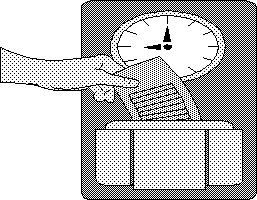 Corbin Time Clock (CTC)
Corbin Time Clock (CTC)
is available both as a stand-alone computer time clock program, so
that employees can clock in and out, record time allocated to
various projects, jobs or departments, and also as a function of the
CSP (Corbin Simplified Payroll) program which makes employee lists
for the clock software, and reads the time card disks produced by
the clock software. This makes paydays virtually automatic, since
you just slip the last time period disk into the computer, press a
key to load it, and post payroll automatically. CSP reads the time
records, adds them, counts the days and weeks,
and plops the totals into the right slots for you, then waits for
you to say OK or over-write them with something else if you wish.
The full details of each day are kept on file, for each employee.
You can correct errors, check on missed time, see about clocking in
late or early, and even set up an automatic lunch deduction of
variable time so people don't waste time gathering around the time
clock at lunch.
CTC is included on the CD-ROM version of CSP. It is available for $5
(cost of material and labor, including shipping) if you want it with
the diskette version. It requires a second diskette for the
additional software. If you don't need it, you don't have to use it.
You can enter time either directly, or through a time card
calculator that can convert miliary or regular 12 hour time figures
into decimal hours, properly handling the transitions from noon to
midnight so you don't have to figure out how many hours it is from
11:58 AM to 2:32PM or from 12:30PM to 1:45AM (with breaks). The
hourly WC deduction and contributions are automatically handled,
adjusted for overtime, meals, and non-taxed time according to the
latest rules. You can even enter time into the time clock records
yourself, just as if someone clocked in or out. CTC runs on just
about any computer...it can be located in the same room or in
another town, and all you need is the time card floppy disk when
payday rolls around.
Instead of buying a $300 to $1200 time clock or dedicated time
recorder package, just use your payroll system from Corbin...
- Use an old computer as your time clock! Corbin Simplified
Payroll now comes with a FREE version of the Corbin Time Clock
(regularly $49.50). Install this software on any obsolete bare-bones
computer that was going to start collecting dust in the corner. All
it needs is a floppy drive that uses the same kind of disk as your
payroll computer, a working internal clock (which all class AT and
later machines must have to work at all), and optionally, a working
hard drive and printer (which is not required, but can be handy). If
it has enough memory to boot up, you can use it. Old 286 or 386
machines are ideal.
- The CTC program is set up by loading a disk from your payroll
program into the old machine. This disk is created automatically
from an option in the time card menu. It tells the old machine who
your employees are, what they are paid, and keeps track of their
clocking in and out. All they do is type their employee number,
which can be from 1 to 4 digits long (not too hard to remember!).
CTC remembers if they forget to log in or out and prompts them for
corrections. If they don't do it right, CTC prompts YOU for a manual
correction when you post payroll! You can assign job or project
codes, too. CTC can track time on jobs as well as total time
worked.
- When it comes time to post payroll, just load the time card
disk from the old computer into your payroll computer, and the total
time, days worked, weeks worked, and so forth will be calculated
automatically for you! What could be faster and easier?
How do you save? Well, besides the time and possible errors in
addition, you also save the total cost of a $300 or more time
recorder, all the cost of time card slips, and your employees are
far less likely to fudge or clock in for each other when a computer
is tracking everything.

Top of Page
|
Features for Accounting Firms
Although CSP was originally written for the owner or bookkeeper in a
small business, especially for someone who didn't have an accounting
background and needed all the rules built in, so the program would
"just do it" with the minimum amount of fuss and least amount of
time spent typing numbers, we've found that over the years more and
more CPA and professional tax preparers, book keeping firms and
auditors use the program as part of their business. It makes sense:
CSP can be used to enter the information quickly, at the client's
place of business, and another copy of CSP at the accounting office
can then read the information, prepare the reports and let the
accountant work any tax magic needed to fit the payroll into the big
picture, all the while saving both the client and the accountant
time in gathering, sorting, and calculating taxes, printing
paychecks, preparing employee payslips, and so forth.
There are some things that were added to CSP just for professional
accounting firm use, including the ability to turn off features that
are not relevant when you are preparing taxes for someone else (like
the pop-up reminders of the last payraise or an employee's
birthday). Likewise, the way the program "flows" can be modified, so
that it doesn't ask for confirming "Are you sure?" answers that are
such a comfort to new computer users and people who are a little
nervous about doing accounting on a computer (at first, until they
get used to it).
CSP has a number of features especially for people who would like to
earn extra money by doing payroll for others (on the side?), as well
as full-time CPA and bookkeeping businesses. These include:
- Virtually unlimited firms - use it for up to 999,999,999 clients!
- Multiple computer license - covers both home and office, no
extra cost.
- Automatic updates - no extra cost during the year.
- After-the-fact payroll - add past payroll as a single item or
individual paydays.
- Append and edit any payday - fix up errors fast, as if they
never happened.
- Stop and resume later - seamless adding of records at any time.
- Multiple paycheck formats - laser, dot matrix, even
self-designed check layout.
- Automatic cloning of payroll - if it's the same, one key does it
again.
- Easy 401k, Cafeteria Plans - automatic, but looks like you
worked all day!
- Configurable program flow - confirm or not, switch on or off
many features.
- Many form options and reports - it boggles the mind, but just
use what you wish.
- Automatic recording and deduction of draws, including multiple
draws per person.
- Automatic recording and deduction of loans to employees, with
amortization.
- Automatic error correction - within limits, of course, CSP can
fix many mistakes.
- Simple to use and learn - guaranteed or your money back!
- Free trial period (just pay shipping/handling cost until you are
convinced!)
- Annual updates sent before January - we stay up nights to get it
out each year!
- Switch off any tax to cover special situations - individual
employee configuration.
- Automatic tip handling and allocation - great for restuarants.
- Certified Federal Payroll reports - fringe benefit requirements
covered.
- Automatic Union Reports - pension, dues, and so forth are
automatic.
- Lane Transit and Tri-County tax handling - all automatic, no
figuring!
- Multiple WC rates and classes - even special cases like
stevedoring!
- Unlimited itemized deductions - can be automatically repeated
with a keystroke.
- IRS and ORS garnishment of wages automated - full rule checking!
- Tax exempt employees covered - ministers, partially exempt
employees.
- Bonuses correctly handled - both regular and special bonus.
- Wage earners or salaried, base and commission - no problem!
- Child care by percent or dollar amount - cafeteria plan built in.
- Medical and Sub-S Owner Benefit handling - just enter it once.
- W2, W3, 1099, 940, 941, Form 132, SUTA - on plain paper or forms.
- Workers' Comp audit and insurance reports - several formats.
- Remembers your last answers - set your own defaults for faster
work.
- Remembers the last job - goes back to it automatically.
- Remembers all WC rates, classes, even what you call the job
title.
- Handles vacation time by hours or dollars - also holiday and
sicktime!
- Terminations are fast and easy to handle - print one check
anytime.
- Built-in time clock recording: no need to
manually add hours, days.
- Fast local programming service - if it isn't what you need, it
can be made so!

Top of Page
|
|
We are so confident you'll like Corbin Simplified Payroll that we'll
do something no other accounting software firm dares to do: give you
the full, working version for up to a year, so you can try it
without risk under actual day to day, month-to-month working
conditions, with nothing invested except the cost of getting it to
you and the actual material expenses for the disks and packaging. We
are not worried about how long it may take you to decide, since
we're in this for the long run (25 years so far!). If you want to
give away a copy to your friends, no problem there either for a
trial of up to a year. They'll want to register and get support and
automatic updates without bothering you and breaking the copyright
laws every year, if they like it. And if they don't, well, at least
they had a chance to find out risk free!
Just send your name and address (for pre-registration in case you
decide to go ahead and license the software later, we'll know where
to send update and support materials), along with a check for $5 to
pay for first class delivery, packaging and materials. This is NOT
the license fee and it does not entitle you to any updates or technical support, but of course we'll be glad
to answer your questions if they relate to the software itself and
how to use it. It does get you the full current version to try for
the rest of the year, if you like!
You are under NO obligation to return anything, or to purchase. We
think you'll find it so useful that you'll want to register and get
continuing support, updates, and of course next years' version as
soon as the rules and rates are made available for next year
(usually late in December, so we can spend a few 24 hour days
writing code and testing it to meet the January 1 deadline for
shipping to all our clients!). If you do register, you get the
latest version (we constantly write new versions because the rules,
forms, rates, and so forth are always being modified by the various
tax agencies in both Oregon and Washington, DC) and, if you register
prior to the coming year, you get the coming year major update
without paying the annual update fee (so you always get at least a
full year's use on your initial registration).
To get the almost-free trial offer, send $5 to:
Corbin Software
PO Box 2171
White City, OR 97503
...and mention the PAYROLL TRIAL OFFER (because we write a lot of
other software!).
With this low cost deal, we ask for the $5 with your order (no
purchase orders or credit billing) but we can take VISA/MC if you
wish. Your regular check is fine, no need for certified or money
orders.

Menu
|
|
To order Corbin Simplified Payroll, send the name of the company or
business to which the software is to be registered, the person to
contact regarding updates and technical help, and the mailing
address. The license fee for using CSP as a registered, supported
client is $298.
This covers registration, conveys to you a license to use CSP in
multiple locations for the same company or firm only, and
specifically allows you to make a copy of CSP for use at home
relating to handling the payroll of the registered firm. However, if
you leave the firm and the firm wishes to continue using CSP, and
you also want to use it for a different company, then the new
company must register and pay the license fee if they want updates
and support. Please note that we do not mind if you pass a copy of
the software to any other firm! We encourage it. Once they have it,
they have up to a year to try it out without cost. But if they want
to get updates, they need to register so we can set up the automatic
mailing accounts and get the proper information to help them with
any problems or data recovery.
The one-time license fee does not need to be paid again if your firm
should decide to quit using CSP for a period of time, and then
decide after a year or so that it really was the best choice. Your
registration stays on file, even if you decide not to renew for the
current year. You are always considered part of the family of CSP
clients, and are welcome to come back any time. Part of the reason
we ask $298 the first time around is to help pay for setting up a
secure set of records and a couple of independent computer systems
that maintain those records virtually "forever". If you wish, we can
even archive your payroll records on the systems, which are in
different locations and not connected to any network (certainly not
the internet), but are dedicated to maintaining copies of payroll
information only. This gives you a backup for your past tax years in
case anything would ever happen to your office or computer, such as
a fire or flood, theft or hardware malfunction. All you have to do
is send us a diskette, zip disk, or CD-ROM with the tax records on
it, created with CSP itself in the backup section (an encrypted,
compressed single file with all the data in it). Then in the
future, if you need the info, we can retrieve it and send you a copy
provided we have legitimate security information on file and you are
the person registered as authorized to retrieve it. (So keep us
posted as to personnel or company changes! We don't let just anyone
have your information just because they say they are from your firm,
or even use your name...we have a call back procedure to verify the
person and the address.)
Near the end of the year, CSP will begin reminding you that the next
year is coming and you will need to send in your order for the next
year's update. You can just say "Yes", and an order form will be
filled out for you and printed, giving you an opportunity to make
any changes first. Be sure to mail this to us, if you want to
continue using CSP in the coming year. We will only prepare new
software mailings for those people who send in their requests. This
reduces the loss due to address changes or changes in company
ownership, since the update order has your current address on it.
An annual update fee covers the full year ahead, from January 1 to
December 31, with as many individual updates as are needed to keep
up with the rules and forms changes. Whenever significant
improvements are made, bugs fixed, or changes incorporated, the new
version is automatically mailed to you prepaid during the year.
These are NOT the "annual update", which has always been necessary
because of changes in rules, rates, and forms from one year to the
next for almost every tax agency at state or federal level. These
are the "improvement updates", and there is no limit to how many we
might send in a given year: if they are needed or useful, we'll send
you one.
If you registered and purchased the program license for $298 any
time after the midpoint of the current year, we will automatically
send you a free update for the following year provided that you will
send us the update request. Just mark on it that you ordered and
paid for the license sometime on or after July 1 of the current year
to alert our staff; they'll check our records and put you down for
an update without the usual annual fee. If for any reason we charge
you for it, just let us know we need to follow our own rules here,
and erase that invoice! (Once in a while we accidently bill for the
update when the original registration was within six months, but we
fix it immediately when we find out.)
Once you have printed the update form, the program remembers and
quits reminding you that the end of the year is nearing. It will,
however, tell you not to use the current version in a year that is
not the same as the version (since the rates, rules and forms may
have changed). It will not prevent you from doing so, but simply
wants you to know that any new payroll you enter or reports you
print may not be correct or may be in the wrong format now. Once you
have installed an update, and run it once, it will convert the old
data into whatever new format is needed.
Do not install an earlier version if you have already updated to a
later one! This may not operate correctly (or at all) because the
data files could have been expanded to hold more than before, and
the old program version may want to re-convert the files back to the
old format. Since the old format may not have any place to store the
new information, some of it could be lost. Never convert to older
versions, but don't worry about updating to newer ones: all your old
data will be safe. Nothing is lost when you install the latest
version except the old version itself.

Menu
|
|
If you have a problem, it usually will fall into one of these
categories:

|
INSTALLATION FAILURE:
If the program fails to install, it can be for these reasons:
- Your new disk was damaged by magnetic fields or physical abuse.
Solution: request a new disk.
- Your disk drive has a read/write head that is misaligned or
dirty. Solution: clean or replace the floppy disk drive, or try
another drive. You can test this theory by trying to install on
another computer.
- Your hard disk is full or has write errors. Solution: have a
computer technician check your hard drive, remove unnecessary files,
compress the drive, or replace it.
- Your computer has a defective floppy or hard drive controller or
cable. Solution: have a computer technician check it out, and
replace as needed.
- You tried to install the update through the MS-DOS shell
function in the program itself. Solution: get out of CSP entirely
through the main menu EXIT command, and install from the DOS prompt
or the Windows program manager RUN command (enter: RUN A:INSTALL).
You cannot update the program while it is still running, and it is
indeed running when you merely shell temporarily to DOS from within
it and then try to return to it. The new version will never be in
the expected memory location and will not run. Re-install it the
correct way.
Just in case the floppy disk has been slightly damaged in shipping
but the only damage is to the installation program itself, there is
a second emergency install routine called "FIXUP" on the disk. It
will copy the compressed program files to your hard drive, expand
them by asking you if you wish to over write existing files one by
one (answer yes by pressing "Y"), and then erase itself from your
hard drive. Sometimes typing "FIXUP" while you are logged onto the
installation floppy drive will work even if the disk has been
damaged.

|
PROGRAM INSTALLED BUT LOOKS LIKE THE OLD VERSION
This usually means the old version was installed in a different
directory than the new one, and you now have two version on the
disk, and are running the old one still. Find someone who
understands about MS-DOS directory structures, and use the DOS
"TREE" command to view the directory of your hard drive. See if you
can find two programs called CSP.EXE in different directories. The
normal and correct location for the program and all updates is under
C:\PAYROLL. Perhaps someone installed the original under their own
directory, such as C:\MYFILES\PAYROLL. This would mean the update
created its own
new directory and did not over-write the old version in a different
directory. SOLUTION: Either copy the new version of CSP.EXE, plus
all the CSPHELP.xxx files, into the old directory, or install using
the old directory as the destination...or, better still, move the
old data files to a directory below the new C:\PAYROLL directory,
such as C:\PAYROLL\FIRM1.

|
PRINTED REPORTS DO NOT ALIGN CORRECTLY
CSP has a printer setup menu, in which you can select the type of
printer you are using. Almost all dot matrix printers will work with
the IBM/EPSON choice. Almost all laser printers work with the HP
LASERJET choice, and virtually all inkjet printers work with the HP
DESKJET choice. But there are exceptions. Experiment using the test
page printout choice on the printer setup menu until you get a full
80 columns with at least 60 lines.
Many printers now have the ability to define the number of columns
or characters per line, and the number of rows or lines on a page.
If your printer is set to less than 80 columns or less than 60
lines, it will not line up with most of the government forms. The
only solution is to get out the printer manual and set the printer
itself correctly.
Another common error is for the printer to have received prior
signals, from another program, that left it in a condensed or other
special printing mode. Usually, CSP will be able to send signals to
overcome the prior settings. But some printers can be locked into
certain modes, and will insist in printing in proportional or
condensed or wide font, or with a different line spacing than the
standard 1/6-inch per line. If this is the case, you can try to turn
off the printer power and turn it back on again to force a reset. Or
get out the printer manual and see how to set it in the 1/6-line per
inch (66 lines per 11 inch page) mode with 80 columns across an
8.5-inch wide page and a character spacing of 10 characters per
horizontal inch (pica mode).

|
PRINTER DOES NOT PRINT ANYTHING
CSP sends out either HP Laserjet PDL control code or the standard
ASCII ESC sequence control codes to the printer port selected (LPT1,
LPT2, LPT3, COM1, COM2, or a disk file). If you are printing under
Windows and are using a Graphic Device Interface printer (using the
Windows software to process the printing codes and characters rather
than sending them directly to the printer for internal
processing)...in other words, if you are using a lower cost laser
printer or inkjet printer that has no built-in character processing
for standard ESC or PDL print output, then the printer won't print.
You need to use a standard dot matrix printer, or a standard HP-type
(not necessarily HP brand) PCL laser printer, rather than a
Windows-only printer. The printer you use can be any brand or type
that is "dual operating system" or includes "MS-DOS printing" in its
capabilities. Nearly any dot matrix printer ever made will do this
just fine, and a fair number of laser printer are multiple platform
(which is another way of saying they handle more than just Windows
graphic print output). The specifications for the printer that
indicate this should be right on the box, in the literature, on the
website, or in some other way plainly identified for the printer you
plan to buy or have now. Usually these are better quality, more
toward the top end of the line printers, not the cheapies. It is
much cheaper to let Windows handle all the processing and build a
kind of bare-bones printer as far as built-in intelligence to handle
the signals, so this is the trend today. Nearly all inkjets are
limited in the kind of signals they will print.
Corbin has Epson and Panasonic dot matrix printers available that
are sturdy, heavy duty business quality machines that can print from
any version of Windows and any program you wish to run. We also
handle Brother and Lexmark laser printers that feature
"multi-platform" or multiple operating system print capability
(often with five or six different operating systems including Unix,
Apple OS, Windows, MS-DOS, Linux, etc.) and these are the most
"bullet proof" as far as working with just about anything you can
throw at them. Likewise they are much cheaper to operate than the
low-end inkjets, which make far more money for their manufacturer in
replacement cartridge during the year than the machine cost to buy!
It is very easy to add a second printer to any Windows
system...especially if your computer has USB serial ports and uses
one of them for your current non-compatible inkjet printer, and has
an unused parallel port. Just plug in the new printer and it will
self-configure to use the LPT1 port in Payroll (make sure you select
LPT1 as the printer port, within the payroll program).
If your computer uses the parallel port for a non-compatible inkjet
printer now, you can add a second parallel port to most computers
for $15-35 and configure it as LPT2. Then tell payroll to print to
LPT2. Or, if your computer can't handle a second parallel port, you
can add a $25 two-port manual printer switch and a $14 Centronics
25-pin parallel cable to the new printer from the switch, and a $9
25-pin shielded serial cable used as a parallel cable between the
switch and the computer. This gives you two printers on one machine,
each capable of handling all Windows print jobs and one capable of
handling all MS-DOS print jobs. Use the new printer for all your
internal and low-cost printing needs. It will pay for itself in 1-2
years easily, just in the ink cartridges you will save! Use your
inkjet when you really need nice looking output for a client or to
hang on the refrigerator...after all, who cares how fancy or how
many colors you put on a payslip or tax report?

|
TAX CALCULATIONS FAR TOO HIGH OR LOW
This is almost always a result of your not having entered the
correct factors in the setup of new tax rates or percentages. A
common error is to use something like .2 when you really meant 2%,
(should be the decimal factor 0.02). If the taxes are about 10 times
too high or too low, check for misplaced decimals in the factor
settings. The main place to check this is in workers' compensation
hourly tax, workers' compensation insurance premium tax, and the
discount factor for workers' compensation rates.
Another common mistake is to enter the right number, but in the
wrong place. There are several places where workers' compensation
related factors are entered. The base rate per hundred dollars of
gross pay is always entered in the employee records, for each
employee. The discount percentage or factor is entered in the
general WC setup. Do not enter the discounted rate in the employee
section: enter the base rate before discount, or you will be
discounting the discounted rate!
The hourly tax and the tax on premiums are totally different
figures, and must be entered in their correct places in the setup of
WC. The screen spells out in detail exactly where to put each one,
and there is detailed HELP in the menu for the setup screen that
explains further. Reading this will help keep things straight.
When an employee has far too much or too little withholding taken
out, check to make sure you did not enter a large or small number
for exemptions in that employee's data. Also, see if you checked
SINGLE when you meant MARRIED. These will affect the withholding
amounts. See also if there is any figure entered for extra
withholding (a fixed additional amount each payday). Finally, check
to see if the pay period you have set for the employee is indeed the
correct one. If you accidently entered MONTHLY for a payroll period
that is WEEKLY, or entered TWICE A MONTH when you meant BI-WEEKLY,
the withholding will be based on a far different annual amount than
you intended.

|
RECORDS APPEAR TO HAVE DISAPPEARED
In almost every case, the records are just fine, but someone has
changed the data location setting. CSP can read records in virtually
any location. It can also create new directories and set up new
blank records anywhere you specify. Go to the record location menu,
and set the location for the records you want. There are many
choices and ways to do this, including a simple pick-from-a-list
option. You can always see where the records are being read, by
looking at the Main Menu, close to the bottom of the screen, where a
data location is spelled out for the current records.
If you cannot figure out where the records are, try setting the
location to C:\PAYROLL\FIRM1 which is the normal default location
for a single company. If you are an accounting firm with many
payroll clients stored, just choose from the listing in the location
menu. If all else fails, exit the program, go to DOS or Windows File
Manager and find the files named PAYTAX.DBF, PAYEMPL.DBF, and
PAYDED.DBF, which are the main storage files for your tax records,
employee records, and itemized deductions. That location should be
set in CSP to read your records.

|
RECORDS ARE MISSING AFTER A POWER OUTAGE
Normally, only certain records appear to be missing. Perhaps your
tax records are gone but your employee list is intact. Go to the
edit/backup menu and select the choice to reindex all files. The
index files keep track of record location within data files, and the
lock-step relationship between index and data files can be damaged
if there is a disk-write operation going on when the power is
interrupted. Rebuilding the index files (automatically) will solve
this immediately.

|
PROGRAM FREEZES SHORTLY AFTER STARTING
Or, the program starts and immediately quits. This is usually caused
by a corrupt index or data file, or by exceeding the amount of
memory space that a particular computer is allowing for MS-DOS file
manipulation in Windows. The first thing to do is to make a backup
copy of the data by creating a "holding" folder somewhere on your
hard disk, and then click and drag the entire data folder for that
company to this location. You will then have C:\HOLDING\FIRM1 on
your disk (where FIRM1 refers to the actual name of the folder where
your data is stored originally).
With your data safely held in another location, go back to the data
folder (which should be located at C:\PAYROLL\FIRM1 or another name
beneath the payroll folder) and delete each of the files that ends
with ".NTX". These are the index files, and they are rebuilt
automatically by the program if they are missing. But sometimes, if
they are corrupted by a power outage or disk failure, the act of
opening them causes the software to stop working. Deleting them gets
the corrupted data out of the system and lets the program open the
main file, discover the missing index, and then rebuilt it for you.
This will happen when you start payroll.
If the above does not work, then the next step is to see if the
files are extremely large to the point where perhaps your computer
will not handle that much memory space when the data is opened and
read. Note that this often has nothing to do with the physical
memory or the hard drive size: it is a Windows issue with how much
of that memory is allocated to manipulation of the data, and varies
with different versions and installations of Windows. Therefore, you
may find that the program runs fine on another computer with the
same data.
Examine the file sizes of the data itself, which is located in the
C:\PAYROLL\FIRM1 folder or wherever you told the program to store
the data for the particular firm. Since this is up to the person
installing the software, the default location shown above may not be
where your data is located. But it will be a folder that has
PAYTAX.DBF, PAYEMPL.DBF, and a number of other files that start with
PAY... and have a .DBF extension. Note that the VIEW option of
Windows folders can let you hide the file extensions. You should
show "DETAILS" in order to see both the extension and the size of
the files (as well as the file date of last change).
If any of the PAYxxxxx.DBF files is larger than about 800kb (800,000
bytes) then there is a LOT of data stored in it, probably more than
two or three years. Normally this is not a problem, but if your
computer isn't handling large data files well, then it could be the
issue. If you get any files that show more than 1,000kb in the data
folder, it probably is the issue. The way to reduce the file size is
to erase old records that you no longer need to keep on line. You
have a backup now, if you need it (can can get another computer to
display the information). So it would be safe to reduce the file
size of the original by eliminating all payroll records before, say,
two years ago.
Unfortunately, while the program can do this once it is running
(from the BACKUP/EDIT menu option, then ERASE OLD PAYDAYS), the
computer won't allow it to run with those big files intact. So, you
can send us a copy of the data by using the click/drag method and
putting it on a zip disk or making a CD-ROM backup (be sure to make
a closed session copy that can be read on by any CD reader, not an
open session that only works on your own computer with the
particular CD-burner program you are using).
Send us this copy, and we'll break the files up into an archive of
old years, and a current year, and send it back to you with
instructions on how to load it over the old data. This should fix
the system. Then, every year, archive (copy and then erase) the last
year to keep your file sizes manageable for your computer. Or
eventually, you may update the computer or the version of Windows,
or have a technician reprogram it to handle larger files.

|
CAN'T SEE HOW A PARTICULAR SITUATION CAN BE HANDLED
The first thing to do is read the help associated with the
particular section of the program you are attempting to use. It is
surprising how many times the answer is right there, in the help,
but no attempt was made to read it. If this fails to turn up the
answer, scan through the various menu choices and see if there is
anything related to your situation. If you see anything that is
similar, read the help for this menu option. Of course, you can
always call, fax, write, or e-mail to Corbin for assistance.

|
|
We're available Monday through Thursday, from 9AM to 5PM Pacific
time.
We'd love to hear from you!
Just call (541) 826-5211 or FAX (541) 826-8669.
Or write to:
CORBIN SOFTWARE
PO Box 2171, White City, OR 97503 USA
E-Mail us-- just click the banner:
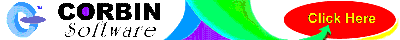
Please leave your postal mailing address when requesting information
pack or placing orders!
|


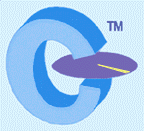
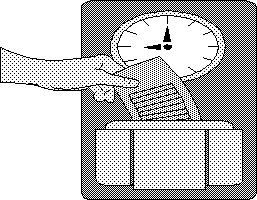 Corbin Time Clock (CTC)
Corbin Time Clock (CTC)








